Provision A Company
Here we'll describe how to connect the Autofy Agent to your user's company file. For app specific information, check out the relevant guides by app. For information about how provisioning companies can affect billing, check out our billing guide.
Provision A Company
Request:
https://api.getautofy.com/v2/manage/company
Payload:
userIdis the userID returned to you from /manage/user POST.endpointis a short code that identifies the application you wish to connect with.QBDis QuickBooks Desktop, andQBOis QuickBooks Online.
{
"userId": "{Your user.id}",
"endpoint": "qbd",
}
Example (QuickBooks Desktop):
curl --request POST \
--url https://api.getautofy.com/v2/manage/company \
--header 'cache-control: no-cache' \
--header 'content-type: application/json' \
--header 'x-api-key: {YOUR_API_KEY}' \
--data '{ "userId": "28bb12f7393944a7be956888900d1f05", "endpoint": "qbd", }'
Authorize The Agent
QuickBooks Example
The following is an example specific to QuickBooks Desktop. Agent authorization will be different for each on premise accounting app. Reference the section devoted to each on premise app for details on Agent authorization.
When you call /manage/company with POST, the Autofy platform calls down to the Agent and attempts to connect to QuickBooks. You'll need to authorize the Agent with the QuickBooks Company file you currently have open.
In QuickBooks, you'll see this modal asking for authorization for Autofy to access. Give Autofy access even if QuickBooks isn't running.
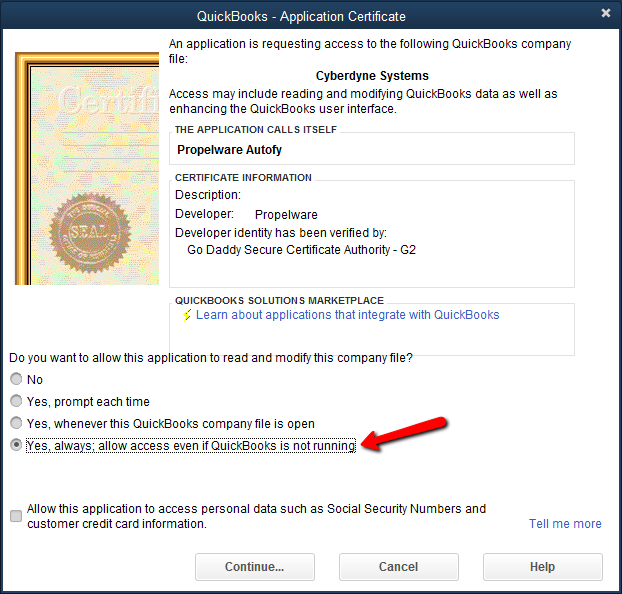
Provision Company Response
Upon successfully connecting to QuickBooks, you'll receive the following response:
{
"Self": "https://api.getautofy.com/v2/manage/company",
"Kind": "collection",
"RequestId": "F087B0AE8B8D4328B244D4E1D7EB169B",
"Page": 1,
"MoreData": null,
"HasErrors": false,
"Contents": [{
"Object": {
"companyName": "Pied Piper, Inc.",
"dateTimeCreated": "2021-03-08T20:24:07.7552319+00:00",
"dateTimeLastAccess": "2021-03-08T20:24:07.7552319+00:00",
"fullPath": "C:\\Users\\Public\\Documents\\Intuit\\QuickBooks\\Company Files\\Pied Piper, Inc..qbw",
"id": "xxxxx",
"isActive": true,
"userId": "xxxxx",
"externalId": "",
"version": "Intuit QuickBooks Enterprise Solutions 18.0 - US",
"endpoint": "qbd",
"endpointId": "xxxxx",
"isRightNetworks": false
},
"Errors": null,
"Self": "https://api.getautofy.com/v2/manage/company",
"Kind": "company"
}],
"Errors": []
}
It is important to keep track of the endpointId as it is a required path parameter for data calls, and because it identifies the company file you're trying to interact with.
Updated 10 months ago
