Set Up The Agent
The Autofy Agent is used to connect to on-premise applications.
The Agent is the local component, built by Autofy, that connects to your end user's on-premise QuickBooks Company file. It can be private label branded to your app so that you users don't get confused by seeing a third party brand.
In order to process requests successfully, you'll need to make sure that:
- The end user's machine is turned on and logged into Windows
- The Agent is running with a valid token entered
- Either the QB company file you want to sync with is open, or no company files are open
Install the Agent
Download the desktop agent, and follow the install process. This should be installed on any machine that has either local or network access to the company file you want to connect to.
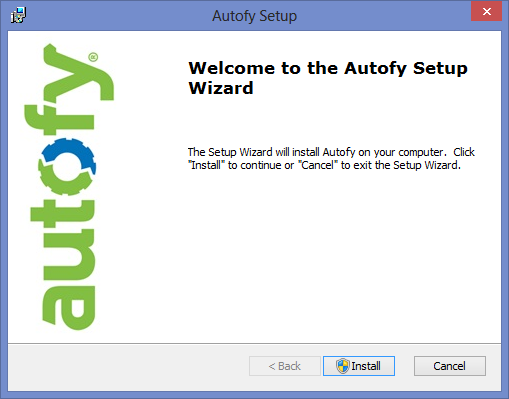
Enter the Agent Token
The end user then enters the token you sent them when you provisioned them, and click Connect.
Test Ping the Agent
To see if the Agent is connected to the API, make this request.
https://api.propelware.com/v1/manage/{user.agentToken}/IsActive
Example:
curl --request GET \
--url https://api.propelware.com/v1/manage/BI45538M6MSQG75TG6E76V63GQ3H/IsActive \
--header 'cache-control: no-cache'
--header 'authorization: {YOUR_API_KEY}' \
Response:
{
"Meta": {
"StatusCode": 0,
"Severity": null,
"Message": "{\"AgentVer\":\"16.0.713.0\",\"OS\":\"Microsoft Windows NT 6.2.9200.0\"}"
},
"Detail": {
"
}
}
Updated almost 4 years ago
