Branding
This article will describe what assets are needed to put your branding in the Agent. There are 4 assets needed: One for the header of the Agent, two for the installer screens, and an Icon.
Main Logo
Used for top of the agent.
Needs to be .png
Width: 500px
Height: 140px

Installer Dialog
Background of the installer - note that this asset spans the full width of the installer window, but only the left (shaded) portion is visible to the user.
Needs to be .png
Width: 500px
Height: 317px
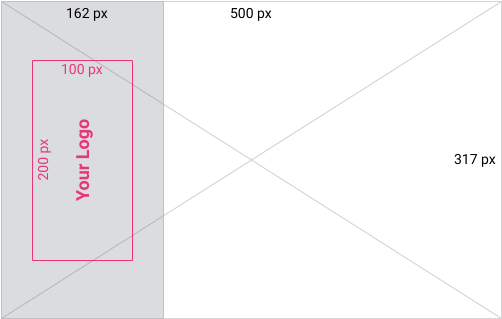
Installer Banner
Runs along the top of the installer.
Needs to be .png
Width: 500px
Height: 60px
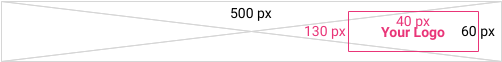
Icon
Windows icon
Needs to be .ico
Width: 256px
Height: 256px
Updated about 6 years ago
