Branding
Your Autofy Agent is brandable with your logos and graphics. Users with on premise accounting apps will use your Agent to connect to your app using the Autofy platform. This article will describe what assets are needed to put your branding in the Agent.
Overview
There are 4 assets required: One for the header of the Agent, two for the installer screens, and an Icon.
Delivery
When you have them completed and ready, email them to us ([email protected]). It's easiest to provide them in a .zip folder.
Timing
Assets provided to us by Monday will be ready in your branded Agent by the following Monday.
Requirements
Everything included in the documentation below is required for a successful build of the branded Autofy Agent. In summary:
- Include all assets below. Your branded Agent cannot be built if any of the below assets are missing.
- Include all the indicated whitespace for each asset, which is represented by the grey areas. This is important to ensure that your branding appears in the intended location within the Agent.
- Make sure each image is in the exact size listed below (whitespace included).
- When creating the icon file, make sure the icon file is an ico. Do not create a png or jpg and change the file extension to ico as this does not work.
Important Notes:
- Branding assets are placed as provided in a template.
- Autofy does not manipulate or make adjustments to provided assets.
Main Logo
Used for top of the agent.
Required: Yes
This file must be a .png.
Width: 500px
Height: 140px

Installer Dialog
This is the background of the installer - note that this asset spans the full width of the installer window, but only the left (shaded) portion is visible to the user.
Required: Yes
This file must be .png.
Width: 500px
Height: 317px
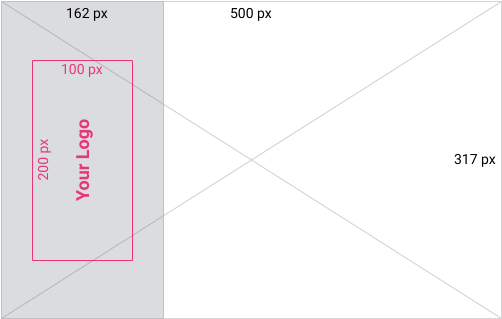
Installer Banner
This graphic runs along the top of the installer. Your branding needs to be on the right side of the file, because there are Windows UI components on the left.
Required: Yes
This file must be a .png.
Width: 500px
Height: 60px
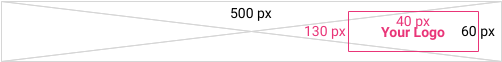
Icon
This is the Windows icon for your app.
Required: Yes
This file must be an .ico.
Width: 256px
Height: 256px
Updated over 4 years ago
